Telegram, the cross-platform, cloud-based instant messaging application, has introduced a new range of products to its apps. The new platform is one of the world’s top 10 most downloaded apps with over 500 million active users.
Telegram’s new features include shopping features for buyers and sellers, updated voice chat tools for groups, new gesture controls on mobile, and more.
Telegram’s payment feature for merchants, also known as Payments 2.0, which allows merchants to receive payments made using credit cards while users can securely pay for goods and services without leaving the app.
Telegram has integrated third-party payment providers like Stripe, Google Pay, Apple Pay, etc., so merchants can accept credit card payments on the app. Telegram will take no commission from its users as well.
Telegram has also created a demo channel for users to test how this works without spending a penny.
Telegram’s scheduled voice chats, is another product also launched by Telegram as its own version of Clubhouse-like audio chats. The feature lets Telegram group admins host and also schedule live chats that all group members can listen to. Admins can schedule a Voice Chat from their Group or Channel’s profile page.
Mini profiles for voice chats
With Telegram mini–voice chats, you can now expand profile pictures and bios to get a better idea of who you’re chatting with – without leaving the voice chat window. It also allows user to change profile picture and edit bio without leaving the chat.
Telegram added two new fully-featured Telegram web apps (Telegram web K and web Z) – both supporting animated stickers, dark mode, chat folders, and more. With the new web versions, you can get instant access to your chats on any device – desktop or mobile. Like other Telegram apps, the web versions are standalone: once you’ve logged in, you do not need to keep your phone nearby or connected to the internet. You can test-drive the new web apps to see the one you like best.
Pinch to Zoom
Photos and videos can now be expanded directly from the chat – simply pinch to zoom-in right away, without tapping to open the media viewer.
Improved Video Player
When watching a video from the media player on iOS, press and hold the + or – 15s buttons to fast-forward and rewind. On Android, press and hold on the right or left side of the screen to do the same, and double-tap to jump 10 seconds in either direction.

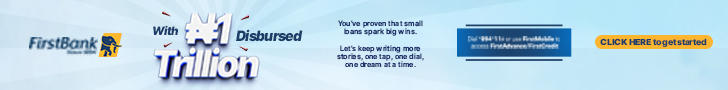

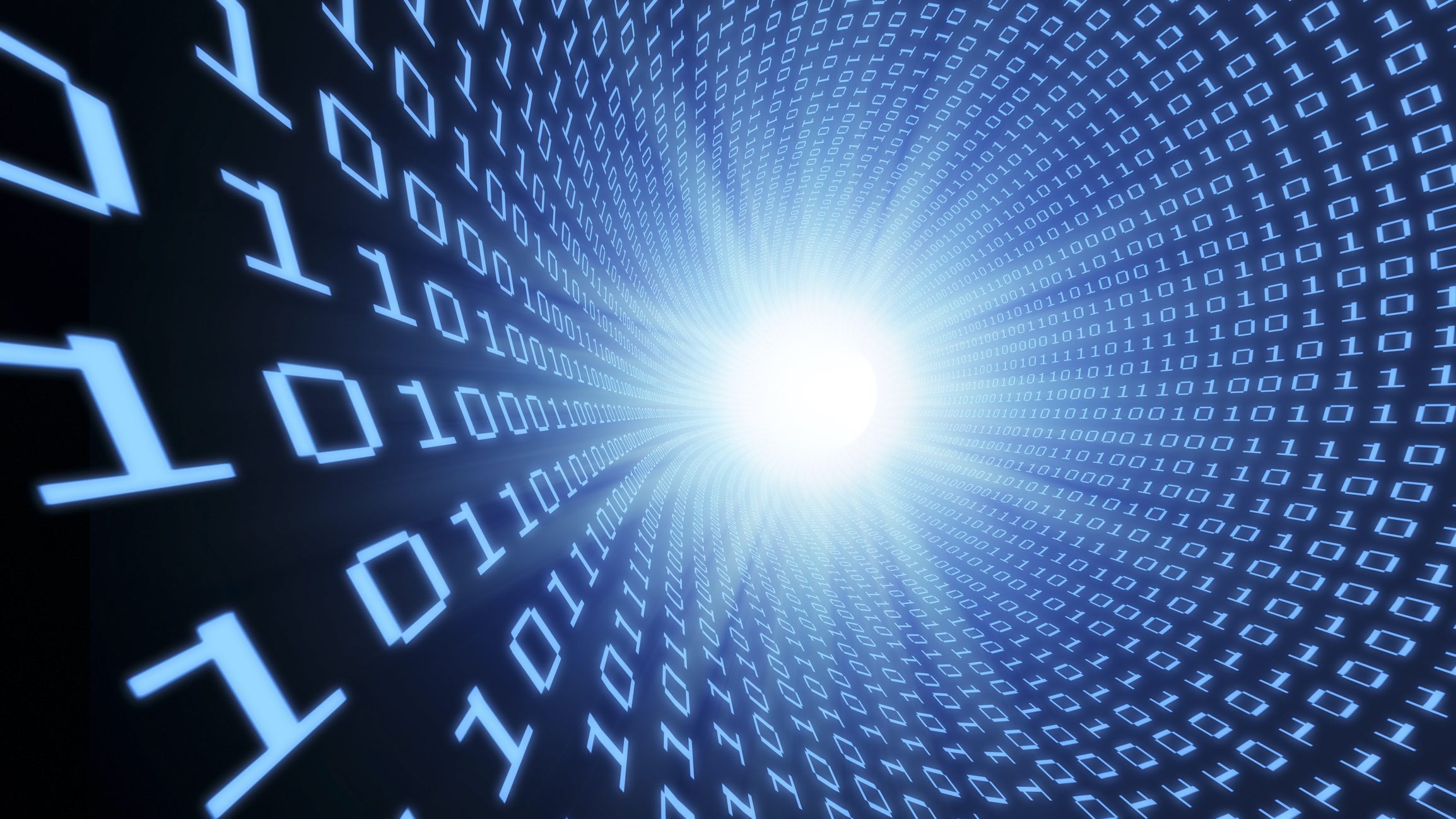


Comment
No comments found.