In part one of this opinion piece, we identified at the core elements of a mobile messaging marketing strategy and pointed to some recent examples of companies who achieved some success with mobile messaging. In this second part, we’ll look at how best to put your mobile messaging strategy into practice.
How you use messaging really depends on what you as a brand want to achieve, and how you want to achieve it. It can start with the consumer seeing the brand, be it a social offer, promotion, or just a product that they’re interested in. Once the user shows an interest in the product by clicking it, they can start an interaction with a live agent or chatbot; they then guide the consumer through to the transaction stage by finding out more about them. This doesn’t have to seem like prying – you can do it in an amusing way. Once you know more about their needs, you can suggest products they might like, and maybe offer exclusive offers they won’t find anywhere else. These offers can be particularly effective if they’re reliant on the consumer completing the purchase within a certain amount of time, prompting FOMO (fear of missing out).
This all happens in real-time. The consumer doesn’t have to click a banner ad to install a cookie, and then have the same advert follow them around the internet. It’s a much more immediate approach.
Taxi app BlaBlaCar sends messages through Viber instead of SMS. These can be promotional messages, but we’re seeing more and more transactional messages as well. Due to the nature of their business, they need to send a lot of notifications and confirmations to their users. As well as being more user-friendly than SMS thanks to the inclusion of rich media, Viber also allows for two-way messaging, so the user can respond if they need to change their booking. They don’t have to search out the company’s contact info, or their booking number, or their account password, or any of that. Can’t see your ride? Just reply to the confirmation message and your driver will respond. It’s a highly optimised user experience.
All the messages come direct from the brand, with visual elements to identify it as trustworthy (these include verification ticks, logos and other company information). It’s more reassuring than being messaged by a random mobile number. Plus you don’t have to add a phone number to your address book. I’m not sure I’d be comfortable with that; it’s my private space, and me and the brand are not exactly friends (especially if I’m making a complaint).
Irrespective of where the message comes from – other firms might send from a call centre or customer care representative – you as a consumer only see one sender. It’s seamless. That’s crucial for the customer experience.
Going off-message
Intimacy is messaging’s biggest strength, but it can also be its biggest weakness. If you flood a customer with spam emails, they won’t be best pleased. But do the same with messaging, and the reaction will be much more immediate and aggressive. You’ll be blocked. And no brand wants its customers blocking them.
The chances of them unblocking you are slim to none. Email has spam filters and easy-to-find unsubscribe options enshrined in law, but messaging isn’t subject to the same regulations. So you have to be very careful in how you use messaging. Misuse it, and it will do your brand a lot more damage than any other channel.
On-message and on point
So how do you get it right? When devising a strategy for mobile messaging, you should first look at your CRM strategy, and see if there are any learnings you can take from it. Email is the first link between transactional and promotional messaging. Mobile messaging is the logical extension of that.
For example, a lot of confirmations are sent via email – these can be moved into the messaging space without any concerns of being blocked, especially at the start of a promotion. With email, even if you’re whitelisted as a sender, you can still end up in the spam folder. But not with messaging.
From there, a common method is to work your way back to promotion, and use the same kind of approach as with email marketing. But that’s just one way to start.
The other way is to use the messaging platform for advertising. Once you understand what kind of activity works – through banners, stickers, and maybe one-to-one messages – you can fine-tune your messaging strategy. But this won’t build the same kind of customer relationship as when you start with promotion.
Here are five rules for creating messaging promotions that drive transactions.
Present your brand in the best possible way. A lot of companies make you add their number to your WhatsApp in order to message them. It’s not a good look.
Keep it personal. Messaging is a one-to-one communication, not one-to-many. People don’t want to hear about how amazing you are, or be sent generic discounts that they can get anywhere else. Messaging is a personal channel – so keep it personal.
Think about the user experience. This should be paramount. You have to make it easy for consumers to do business with you. It has to be a native experience. You can’t copy and paste from another channel – you can’t use the customer flow from your website, for example, and expect it to work on messaging. It won’t.
Get the timing right. Messaging works in real-time. You have to be able to answer a question when the customer asks it. That’s a core function of a messaging app – being able to provide a quick response. You can’t take 24 hours to reply. That’s not how it works. The fact you can do it through software like a chatbot means there are no excuses.
Add a human touch. Even if you’re using a chatbot, it’s still the messaging space, which means it has to be very personal. The answers should feel as if they were sent by a human being. There’s nothing more annoying than asking a question and getting a standard answer that in nine out of 10 cases doesn’t answer your question. It’s the worst. A lot of chatbots don’t offer a seamless and natural experience, which is why the adoption of chatbots has been rather slow.
The content, tone of voice, and exact user experience is up to you, but nail these five, and you’ll be off to a good start.
Source: The Drum

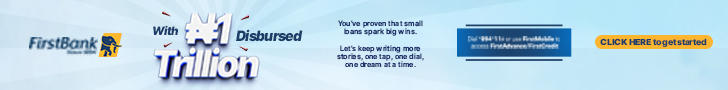




Comment
No comments found.