Unless you invented a business that doesn’t deal with people, your ability to offer great customer service is the oxygen of any business including yours. There are a thousand and one things you can give or do to attract new customers, but if they swear never to come back because your customer service sucks, then your business may not be around for long.
In its simplest definition, customer service is the ability of a brand to satisfy a customer’s needs or wants. However, a customer’s experience with your brand doesn’t start and end at points of sales only but also includes the entire experience a customer gets at every single touchpoint during their journey with your business.
Social Media Customer Service
Today, for many businesses, social media platforms have evolved to become a major communication channel. This has put more power into the hands of consumers who are constantly online and with more messaging apps opening and optimising for businesses, social media has now become a channel where consumers solicit and receive customer service. What we see today is that customers are more comfortable reaching out to you on these platforms whether or not you have a customer service plan in place.
I’m going to share some best practices that will help you attract new customers, keep the current ones coming back and impress prospective customers by creating great customer experiences on social media in this blog! And just in case you have doubts about why you should continue reading, here is why you should take this seriously…
Over 90% of social media users have communicated with a business page at least once and at least 54% have used social media to find products and services they want to purchase.
If anyone in these numbers discovered your page and sent you a DM or left an enquiry comment on your post, will they be satisfied with the conversation?
What is your plan to make sure they do not only make it into your store but also come back with their friends or at the very least, post about their experience with a heart or smiling emoji at the end?
If done right and consistently, these pro tips can help you create an amazing experience for your customers on your social media channels.
1. Spend time where your customers spend time:
One of the easiest mistakes brands make is being on the wrong platform. Your social media (or dedicated customer service) team must meet your customers where they’re already socializing to ensure maximum engagement.
You do not want to wake up one day to find out there was a complaint about your brand with over 1000 retweets and you had to be notified by a friend who called to alert you because you don’t have a Twitter account. In another scenario, if this was some positive feedback, you also miss the chance to take advantage of good press. Amplify it by joining the conversation.
If you find that your audience isn’t yet talking about your brand online, don’t wait, look for creative ways to include yourself in conversations relevant to your industry. This sets you aside as a thought leader and tells prospective and existing customers you are active on their favourite channels.
2. Respond on time
Once I had woken up very early in the morning to check my Instagram for new notifications, I found a DM from an eyeglass store notifying me that a particular piece I asked about was in stock. This was great news, I loved those glasses and I was ready to buy them immediately, the only problem was I had made that enquiry 2 weeks ago and bought the same glasses from another store that responded to me in less than 10mins.
The impact of delayed response time is bigger than one lost sale, dissatisfied customers and prospects may share the experience publicly, giving you a lot more mess to fix and in the most common cases, affected customers may not consider reaching out to such brand again.
3. Don’t just talk….listen!
With social media listening, an accounting firm can immediately reach out to a young entrepreneur who just sent a tweet complaining about how hard it is to do his or her taxes or a retail chain store like Shoprite can reply to a tweet from someone asking where to shop groceries for the weekend because they are new in Lagos.
You don’t have to use your ears
Today there are tons of tools like Buffer and Later that allow you to set alerts on keywords including your brand name and helps you get a notification even when you have not been tagged to a post.
4. Decide what is public and when it moves into the DM
No matter how nice you are, you can’t please everyone, so you need a plan for inevitable negative comments. When things get out of hand, it is great to have clear guidelines on handling customer service on your social media business pages.
For example, comments asking about the availability of a product or how to use a service may be addressed in the comments section, this is great to help others with similar enquiries find fast solutions in the comments. However, comments that are personal or include sensitive information, such as pricing, personal contact info etc. may be moved to the DM.
Choosing what comments are handled privately is solely dependent on your guidelines and not necessarily influenced by the tone of the comment. For example, there are brands who would rather communicate prices for products in the DM rather than in the comments section.
For consistency sake, document these guidelines and make them available to everyone on your social media customer service team.
5. Watch out for opportunities (Lemons) to make sweet Lemonade
When social media gives you Lemons, it’s always an opportunity to make sweet lemonade.
Some of the best brands around today have used this hack to absorb negative feedback from unsatisfied and angry customers and turn it into positive press. Sometimes, negative feedback is an open invitation to build stronger relationships with the customer and reassure the public that you care. People will choose a brand that cares over one that only makes a good product.
Written by John C. Maduforo, Digital Content Lead & Strategist at Futuresoft

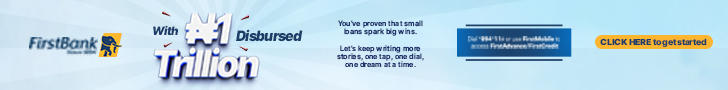




Comment
No comments found.