Google has announced the launch of Smart canvas—a new collaboration experience that enhances Docs, Sheets, and Slides to make them even more flexible, interactive, and intelligent, making it easier for people to stay connected, focus, and transform their ideas into impact.
Javier Soltero, VP and GM, Google Workspace: “For too long, the ways people have worked together have been defined by legacy tools developed last century that simply cannot support the collaboration needs of the future. At Google, we pioneered modern collaboration and see it both as our responsibility and opportunity to steer Google Workspace toward enabling new ways of working. Smart canvas is the next step in delivering on this promise.”
With Smart canvas, Google Workspace is building tighter integrations between its communication and collaboration tools so users can pull content into conversations and conversations into content.
The new feature includes Smart chips in Docs which allows users to type @ to see a list of recommended files, people and meetings to include in their work; Checklists help users quickly capture tasks in Docs. This feature will soon integrate with Google Tasks, allowing teams to assign tasks to specific people and better manage To-Do items across Google Workspace.
Table templates in Docs enable users to create topic-voting tables to gather team feedback and project-tracker tables to help users capture milestones and statuses on the fly. A new document template for capturing meeting notes will automatically import any relevant information from a Calendar meeting invite.
Pageless format in Docs allows users to remove the boundaries of a page to create a surface that expands to whatever device or screen they’re using.
New views in Sheets help users better manage and interact with data. A timeline view will make tracking tasks easier and faster, allowing users to organize data by owner, category, campaign, or whichever attribute is most important.
The Big Tech disclosed: “We’re making it easier to drive projects forward by streamlining common team workflows. Starting today in Docs, checklists are available on web and mobile, and you’ll soon be able to assign checklist action items to other people. These action items will show up in Google Tasks, making it easier for everyone to manage a project’s To Do list.
“We’re also introducing table templates in Docs. Topic-voting tables will allow you to easily gather team feedback while project-tracker tables will help you capture milestones and statuses on the fly. And a new document template for capturing meeting notes will automatically import any relevant information from a Calendar meeting invite, including smart chips for attendees and attached files.”
Google Workspace already surfaces two billion grammar suggestions in Docs every month and cuts file finding time by 50% through intelligent file suggestions with Drive’s Priority and Quick Access features. Today, Google Workspace is expanding its powerful intelligence in a few key ways.
According to Google, assisted writing features in Docs will surface warnings about offensive words or language, as well as other stylistic suggestions that can speed up editing and help make writing more impactful. More assisted analysis functionality in Sheets on the web makes suggestions that help build and troubleshoot formulas, making it easier for everyone, not just analysts, to derive insights from data.

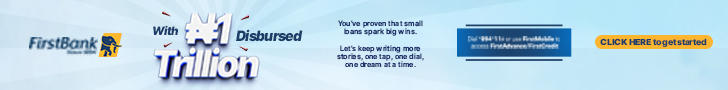




Comment
No comments found.